在unigui的手机端中使用unimnumberedit的时候,苹果手机只能输入0-9整数数字,安卓手机没有问题

查找原因是因为unigui中的unimnuberedit的inputmoda设置为了numeric,苹果手机numeric就是0-9,如果要输入小数需要使用decimal,通过查找文档列出其他几种输入限制
none 不使用虚拟键盘,这个时候页面需要使用自定义的键盘代替
text 默认值,会显示标准输入键盘
decimal 小数表示键盘,除了数字之外可能会有小数点或者千分符逗号
numeric 显示0-9的数字键盘
tel 手机数字键盘,会有星号或者井号键
search 提交按钮会显示或者搜索按钮
email 键盘上会有@符号键
url 键盘上会有斜杠/符号键
那么如何在unigui种修改呢,uninumberedit->clientevents->unievents->aftercreate,添加如下代码sender.inputElement.set({inputmode: "decimal"})

代码效果如下:
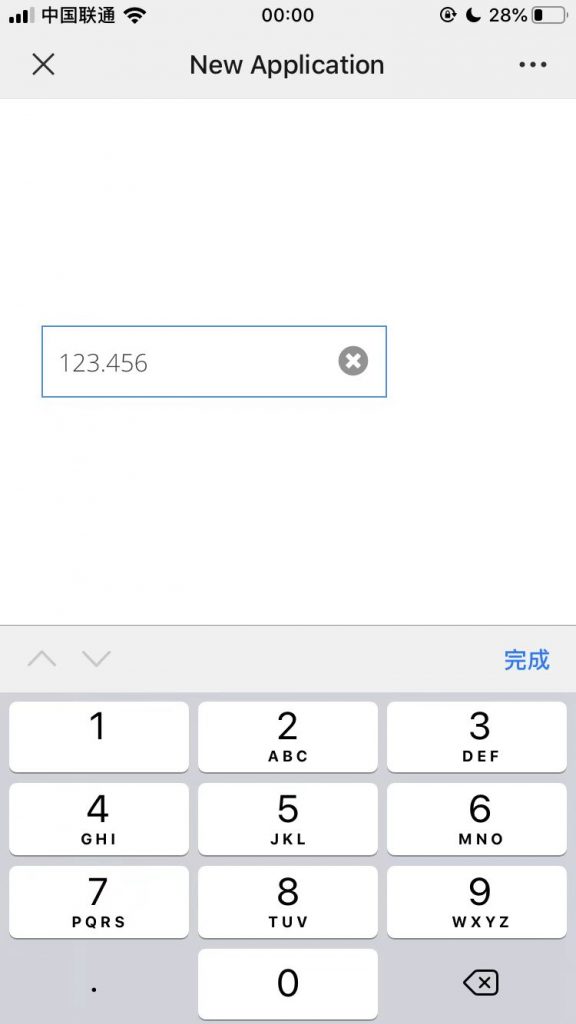

Comments | NOTHING